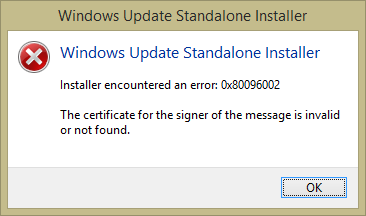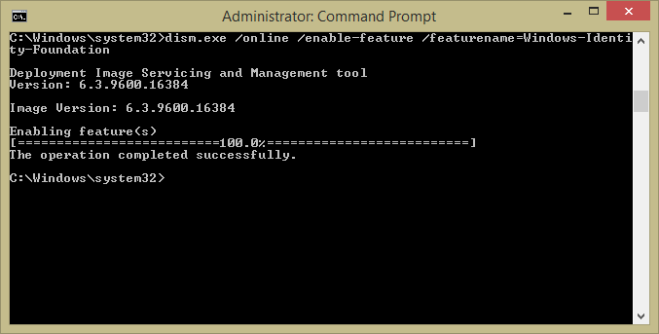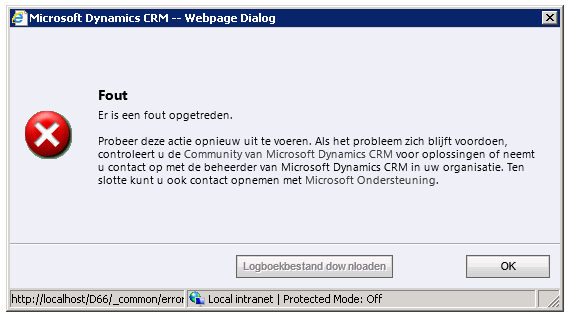The Error
I had a MS CRM 2011 solution with a corrupted Quick Find View
The cause of all this is yet unknown… it’s probably something like SolutionPackager XML copy-and-pasting-stuff.
Not a very nice thing.
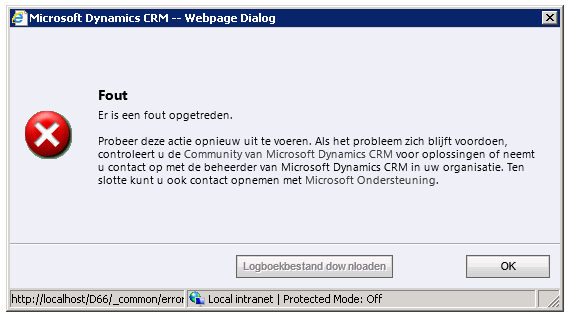
The View is showing errors…
… the view can be modified… but not saved… causing this error.
“The dependent component [missing Component Type] (Id=[missing Component Id]) does not exist. Failure trying to associate it with [dependent Component Type](Id=[dependent Component Id]) as a dependency. Missing dependency lookup type = PrimaryKeyLookup”

One way of fixing this is via – totally unsupported – database updates.
The Solution
Step #1 Get ObjectTypeCode
select ObjectTypeCode
from MetadataSchema.Entity
where PhysicalName=‘new_abonnement’
This appears to be 10022.
select *
from MetadataSchema.Entity
where ObjectTypeCode = 10022
Stap #2 Get Quick Find View
select *
from SavedQuery
where ReturnedTypeCode = 10022 and QueryType = 4
QueryType 4 is the Quick Find View. Check this for an overview of all QueryTypes.
Stap #3 Check FetchXml
select FetchXml
from SavedQuery
where ReturnedTypeCode = 10022 and QueryType = 4
The result is all wrong… mine looked like this… wrong entity … wrong attributes… all wrong, wrong, wrong
<fetch version="1.0" mapping="logical">
<entity name="hig_donatie">
<attribute name="hig_name" />
<attribute name="createdon" />
<order attribute="hig_name" descending="false" />
<filter type="and">
<condition attribute="statecode" operator="eq" value="0" />
</filter>
<filter type="or" isquickfindfields="1">
<condition attribute="importsequencenumber" operator="eq" value="{1}" />
<condition attribute="transactioncurrencyid" operator="like" value="{0}" />
<condition attribute="hig_termijnbedrag_base" operator="eq" value="{2}" />
<condition attribute="hig_termijnbedrag" operator="eq" value="{2}" />
<condition attribute="hig_statusincassomachtiging" operator="like" value="{0}"/>
<condition attribute="statecode" operator="like" value="{0}" />
<condition attribute="hig_soortdonatie" operator="like" value="{0}" />
<condition attribute="statuscode" operator="like" value="{0}" />
<condition attribute="overriddencreatedon" operator="on" value="{3}" />
<condition attribute="hig_opzegreden" operator="like" value="{0}" />
<condition attribute="hig_opzegdatum" operator="on" value="{3}" />
<condition attribute="hig_meerderetermijnen" operator="like" value="{0}" />
<condition attribute="modifiedon" operator="on" value="{3}" />
<condition attribute="modifiedonbehalfby" operator="like" value="{0}" />
<condition attribute="modifiedby" operator="like" value="{0}" />
<condition attribute="createdon" operator="on" value="{3}" />
<condition attribute="createdonbehalfby" operator="like" value="{0}" />
<condition attribute="createdby" operator="like" value="{0}" />
<condition attribute="hig_donatiesid" operator="like" value="{0}" />
<condition attribute="hig_name" operator="like" value="{0}" />
<condition attribute="hig_donantiebestemming" operator="like" value="{0}" />
<condition attribute="hig_datummachtigingontvangen" operator="on" value="{3}"/>
<condition attribute="hig_contactpersoonid" operator="like" value="{0}" />
<condition attribute="hig_betaalwijze" operator="like" value="{0}" />
<condition attribute="hig_betaalmaand" operator="like" value="{0}" />
<condition attribute="hig_betaalfrequentie" operator="like" value="{0}" />
<condition attribute="hig_bedrijfid" operator="like" value="{0}" />
<condition attribute="hig_bedrageenmalig_base" operator="eq" value="{2}" />
<condition attribute="hig_bedrageenmalig" operator="eq" value="{2}" />
<condition attribute="hig_bedrag_base" operator="eq" value="{2}" />
<condition attribute="hig_bedrag" operator="eq" value="{2}" />
<condition attribute="hig_bankrekeningnummer" operator="like" value="{0}" />
<condition attribute="hig_automatischeincassogewenst" operator="like" value="{0}" />
<condition attribute="hig_actie" operator="like" value="{0}" />
<condition attribute="hig_aantaltermijnen" operator="eq" value="{1}" />
</filter>
<attribute name="exchangerate" />
<attribute name="transactioncurrencyid" />
<attribute name="hig_termijnbedrag_base" />
<attribute name="hig_termijnbedrag" />
<attribute name="hig_statusincassomachtiging" />
<attribute name="statecode" />
<attribute name="hig_soortdonatie" />
<attribute name="statuscode" />
<attribute name="overriddencreatedon" />
<attribute name="hig_opzegreden" />
<attribute name="hig_opzegdatum" />
<attribute name="hig_meerderetermijnen" />
<attribute name="modifiedon" />
<attribute name="modifiedonbehalfby" />
<attribute name="modifiedby" />
<attribute name="createdonbehalfby" />
<attribute name="createdby" />
<attribute name="hig_donatiesid" />
<attribute name="hig_donantiebestemming" />
<attribute name="hig_datummachtigingontvangen" />
<attribute name="hig_contactpersoonid" />
<attribute name="hig_betaalwijze" />
<attribute name="hig_betaalmaand" />
<attribute name="hig_betaalfrequentie" />
<attribute name="hig_bedrijfid" />
<attribute name="hig_bedrageenmalig_base" />
<attribute name="hig_bedrageenmalig" />
<attribute name="hig_bedrag_base" />
<attribute name="hig_bedrag" />
<attribute name="hig_bankrekeningnummer" />
<attribute name="hig_automatischeincassogewenst" />
<attribute name="hig_actie" />
<attribute name="hig_aantaltermijnen" />
<attribute name="hig_donatieid" />
</entity>
</fetch>
Stap #4 Correct the FetchXml
update SavedQuery set FetchXml =
‘<fetch version=”1.0″ mapping=”logical”>
<entity name=”new_abonnement”>
<attribute name=”new_naam” />
<filter type=”and”>
<condition attribute=”statecode” operator=”eq” value=”0″ />
</filter>
<filter type=”or” isquickfindfields=”1″>
<condition attribute=”new_naam” operator=”eq” value=”{1}” />
</filter>
</entity>
</fetch>’
where ReturnedTypeCode = 10022 and QueryType = 4
Stap #5 Check the LayoutXml
select LayoutXml
from SavedQuery
where ReturnedTypeCode = 10022 and QueryType = 4
The result is all wrong… mine looked like this… correct entity … wrong attributes… all wrong, wrong, wrong
<grid name=“resultset” object=“10022” jump=“new_name” select=“1” icon=“1” preview=“1”>
<row name=“result” id=“new_abonnementid”>
<cell name=“new_name” width=“300” />
<cell name=“createdon” width=“125” />
<cell name=“new_aantaltermijnen” width=“100” />
<cell name=“new_actie” width=“100” />
<cell name=“new_automatischeincassogewenst” width=“100” />
<cell name=“new_bankrekeningnummer” width=“100” />
<cell name=“new_bedrag” width=“100” />
<cell name=“new_bedrag_base” width=“100” />
<cell name=“new_bedrageenmalig” width=“100” />
<cell name=“new_bedrageenmalig_base” width=“100” />
<cell name=“new_bedrijfid” width=“100” />
<cell name=“new_betaalfrequentie” width=“100” />
<cell name=“new_betaalmaand” width=“100” />
<cell name=“new_betaalwijze” width=“100” />
<cell name=“new_contactpersoonid” width=“100” />
<cell name=“new_datummachtigingontvangen” width=“100” />
<cell name=“new_donantiebestemming” width=“100” />
<cell name=“new_donatiesid” width=“100” />
<cell name=“createdby” width=“100” />
<cell name=“createdonbehalfby” width=“100” />
<cell name=“modifiedby” width=“100” />
<cell name=“modifiedonbehalfby” width=“100” />
<cell name=“modifiedon” width=“100” />
<cell name=“new_meerderetermijnen” width=“100” />
<cell name=“new_opzegdatum” width=“100” />
<cell name=“new_opzegreden” width=“100” />
<cell name=“overriddencreatedon” width=“100” />
<cell name=“statuscode” width=“100” />
<cell name=“new_soortdonatie” width=“100” />
<cell name=“statecode” width=“100” />
<cell name=“new_statusincassomachtiging” width=“100” />
<cell name=“new_termijnbedrag” width=“100” />
<cell name=“new_termijnbedrag_base” width=“100” />
<cell name=“transactioncurrencyid” width=“100” />
<cell name=“exchangerate” width=“100” />
</row>
</grid>
Stap #5 Correct the LayoutXml
update SavedQuery set LayoutXml =
‘<grid name=”resultset” object=”10022″ jump=”new_naam” select=”1″ icon=”1″ preview=”1″>
<row name=”result” id=”new_abonnementid”>
<cell name=”new_naam” width=”300″ />
</row>
</grid>’
where ReturnedTypeCode = 10022 and QueryType = 4